couple years ago when i used linux (then went back to windows now back at linux) , i couldn't for the life of me get wine to work...i gave up.
i would love to to just run 1 application in windows/wine whatever, cause I've searched and cant find anything alternative for linux that works great .
it's a simple thing really lol but it bothers me
i want to use foxit PDF ,the windows version cause the linux version doesn't have the add signature thingy.
the alternatives i found is xournal++ that seems to work the best for adding signatures but it's just not as easy as with foxit(windows), i don't wanna add a photo all the time and then the background don't match ect ect ...its a mission .
so yea i miss foxit ,just for the signature fuction
so basically i'm just throwing in my 2 cents to add that getting wine to work...well it's a mission impossible
PS: my "machine" is too crappy to do the VM thing ...



 Adv Reply
Adv Reply







Bookmarks