
Originally Posted by
oldfred

You can only chown or chmod Linux formatted partitions, not Windows partitions like FAT32 or NTFS.
You set defaults by how you muount partition. Typically still owned by root, but with open permissions for read & write.
But if Windows fast start up is on, it may set hibernation flag preventing write. So default mount does not work. You may be able to manually mount read only.
Also FAT32 only recommended for smaller partitions. It does not support any file over 4GB and has no journal for recovery. Better to use NTFS if you mst write from Windows.
Yes... And no...
Do not format it as FAT32. That "is" for small filesystems.
Shared between Windows and Linux, I choose and recommend using NTFS. Their may be haters, but I've been doing this since 2005, for shared ta between Linux, Windows, Unix and MAC OSX.
If it were only Linux involved, then I recommend a native Linux Filesystem. But if multiple OS'es are involved, I recommend NTFS. It has been a universal go-between for over a decade.
You can chown and set permissions on a permanently mounted NTFS filesystem. Here is one of the fstab mounts to one of my ntfs filesystems that I mount on every boot:
Code:
UUID=828C01738C016351 /Media_H ntfs defaults,windows_names,uid=1000,gid=1000,fmask=0002,dmask=0002,rw 0 0
What oldfred said about Windows "fastboot" is 100%. I feel, even with my pure Windows only-customers, Windows fastboot is "evil". I don't recommend hibernation on Winodws... or anything that keeps the filesystem in an open-state on Windows. If you want a "fast" boot (when it works) and can afford to lose any files or changes, go for it. If not, then you can use Linux tools to help repair any Windows errors... but not if you have fastboot turned on.
People have paid me for data-recovery services, but if fastboot is turned on... sorry. Not going to happen.



 Adv Reply
Adv Reply



Bookmarks